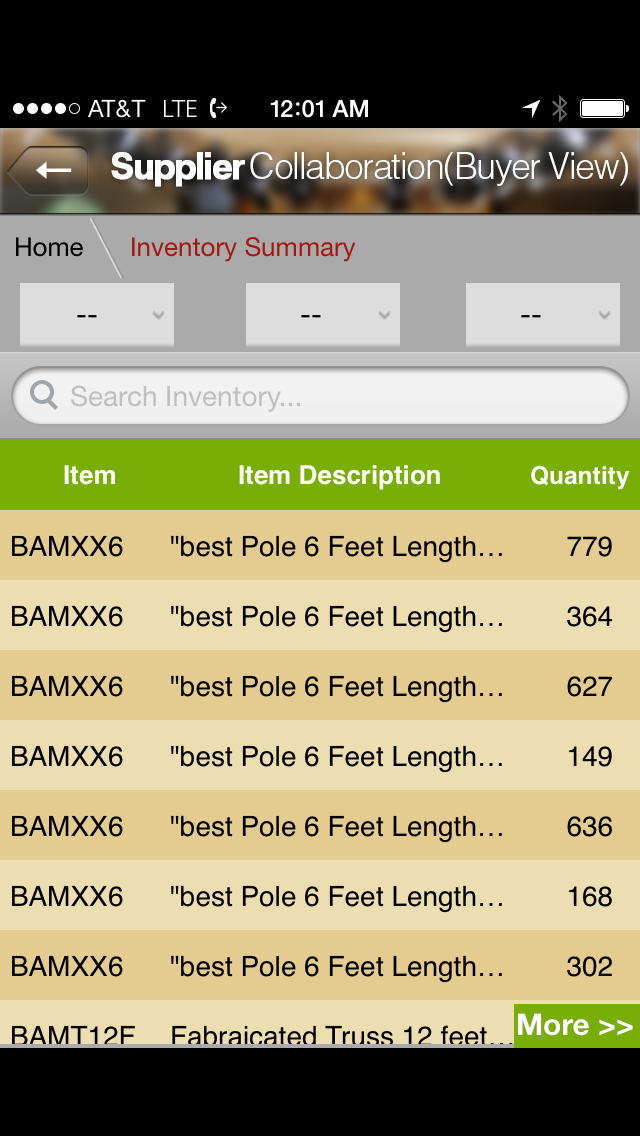Typical Supply Chain of a Small Business
On the left is a typical small business doing business in USA. The supply chain operation goes like this
- They have larger retail stores like Amazon, Walmart, Target as customers
- They have manufacturing unit or contract manufacturer located in China
- Warehouses located along the East or West coast managed by the company or 3PL
- The only tool available to manage this entire operation is QuickBooks
This is a typical scenario. As the supply chain of larger corporations are fully automated, they expect the same level of precision and efficiency from their supplier even though the suppliers are smaller and do not have deep pockets to have an expensive supply chain management software.
Supply Chain Penalties
One of the conditions insisted by larger retailers is that Suppliers should inform within 30 minutes of shipping or 4 days before the arrival of the shipment. If the small business owner misses to do this, a charge back is made to the account.
That needs the business owner to be top of this supply chain always and monitor when the material is shipped from his warehouse or 3PL warehouse. Only a supply chain automation tool can do this automatically so that the shipment notice is not missed.
Electronic Integration in Supply Chain
Retail giants like Walmart, Amazon and Target recommend their suppliers to be electronically connected to their systems using EDI (Electronic Data Interchange) standards. Refer this article on Role of EDI in Supply Chain. Logistics provides and transporters also expect their customers to be electronically integrated to their system with customers. This needs a good supply chain tool to manage the electronic Integration.
Manual transaction processing
Managing the operations with Email and spreadsheets are becoming more and more difficult for small businesses. As the volume of operation increases, it becomes like 100 - 200 transactions to be handled every day.
- Customer Orders Entering into System
- Inventory level monitoring at Warehouses
- Issuing purchase orders to suppliers
- Entering shipment data into Vendor portal of customers
- Informing Warehouses for customer orders shipping
- Entering supplier invoices into system
- Entering invoices into Vendor portal of Customers
Supply Chain Management Software are Affordable now
Few years back, supply chain software were very expensive and were affordable only for large corporations. Millions of dollars were required as investment and it took many months of consulting effort to implement a supply chain management tools. These software were out of reach for small business.
But now it has changed due to Cloud and Saas based offerings. Many software are available in the cloud that cost as little as a thousand dollars investment to start with and few hundred dollars monthly. to manage. For example the supply chain app TPSynergy (www.tpsynergy.com) provides the software capabilities needed to manage the supply chain and also it connects to QuickBooks online and Desktop.
Automatic Supply Chain Management
What a supply chain management tool can do for a small business. What to look for in a software when considering to subscribe to a software.
EDI capability.
Supply chain software enables small businesses to scale up the business volume with larger corporations.
Automatic Order Processing:
Customer orders are automatically processed into the back end system. For example Sales orders will be created automatically.
Monitoring and Alerting :
A good supply chain software monitors the entire supply chain for compliance issues and alerts. For example if a shipment is not made in time when it is due, the software alerts the concerned to take immediate action. Also when a shipment is made, Advance shipment notice is sent electronically to the customer's system. Invoices are sent electronically in time so that no payment delays in the cash flow process.
Conclusion
No matter what is the size of the company, they are part of a larger Global supply chain today. Buying from or Manufacturing from other part of the world is essential. Many intermediate and third parties are involved in the supply chain. Supply chain is complex and needs a tool to manage the same. A good software is very essential to manage the supply chain operations today.
With the software prices very affordable in today's world, there is no reason for small companies to be left behind in the supply chain competition world. Businesses compete on their supply chain today and small business need a software tool to fight the competition.